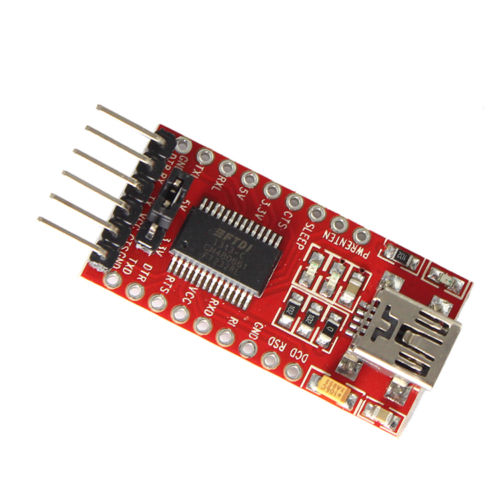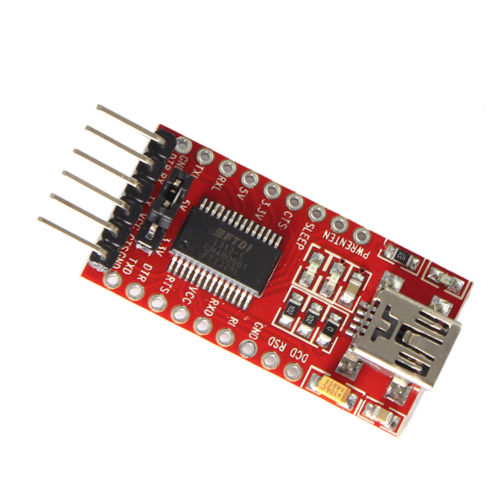
Description
The FT232RL 3.3V 5.5V FTDI USB to TTL Serial Adapter Module is a versatile device designed to facilitate communication between a computer and other devices that use TTL (Transistor-Transistor Logic) serial interfaces. This module utilizes the FT232RL chip, which provides a seamless interface between USB and TTL serial signals. It allows you to connect your Arduino or microcontroller via a USB port, enabling convenient programming and data transfer.
With its wide operating voltage range of 3.3V to 5.5V, this module is compatible with a variety of microcontrollers, including both 3.3V and 5V systems. It supports bidirectional data transfer, allowing you to send and receive data between your computer and the connected device. This board will automatically reset any Arduino board with the reset pin connected to a 6-pin connector.
The pins labeled BLK and GRN correspond to the colored wires on the FTDI cable. The black wire on the FTDI cable is GND, green is CTS. Use these BLK and GRN pins to align the FTDI basic board with your Arduino target. The module typically features a USB Type-A connector on one end, allowing it to be directly plugged into a computer’s USB port. On the other end, it usually provides a set of pins for connecting to the TTL serial interface of the Arduino or other devices. These pins typically include TX (transmit), RX (receive), VCC (power supply), GND (ground), and sometimes additional control signals such as RTS (Request to Send) and CTS (Clear to Send).
Features:
- Standard interface layout, compatible with a wide range of Arduinos, including the Pro Mini.
- Original FTDI FT232 chip, long-lasting performance
- USB power includes current protection via a 500MA self-restore fuse.
- Transceiver communication indicator RXD/TXD
- LED indicators for power, sending, receiving, and working status
- TTL Level supply options of 3.3V and 5V
- USB to serial TTL module, STC SCM download
How to interface with the Pro Mini Module:
FTDI—–>Pro Mini
- GND—->GND
- VCC—->VCC
- TX—–> RX
- RX—-> TX
- DTR—->GRN
Applications:
- Arduino Projects
- Microcontroller Projects
- Electronics Prototyping
- Serial Communication
- Debugging and Testing
- Data Logging
Pinout:
The main connector has 6 pins:
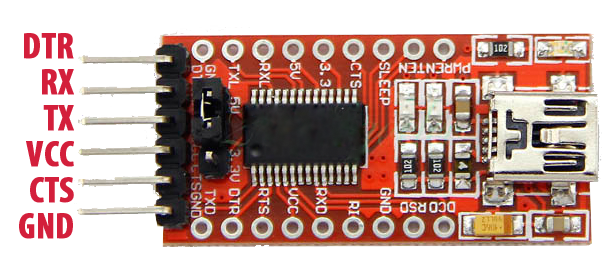
- FT232RL Adapter Module;
- Chip: FT232RL;
- USB supply power, can choose 5V or 3.3V interface level;
- PCB size: 17mm x 32.5mm;
- Elicit all signal port of FT232RL chip, TTL/CMOS level;
- RXD/TXD transceiver communication signals indicator light;
- If need other level, can provide target voltage on VCC and GND pin directly
DTR: Data Terminal Ready - an output used for flow control
RX: Serial data Receive pin
TX: Serial data Transmit pin
VCC: Positive voltage output - this is controlled by the jumper. If the jumper is set to 5V, this will provide a 5V output. If the jumper is set to 3.3V, this will provide a 3.3V output.
CTS: Clear To Send - an input used for flow control
GND: Ground or 0V
For most uses, you can simply connect the following pins:
RX on this board to the TX pin on your device
TX on this board to the RX pin on your device
GND on this board to GND on your device
The VCC pin is ideal for powering small devices such as homemade circuits. This pin should not be connected when a device has a separate power supply as this may damage both devices.
Please note that in 5V mode the maximum current draw on this pin is approximately 500mA. In 3.3V mode the maximum current draw on VCC is approximately 50mA.
There are also several pins available as solder pads. These pins are labelled on the board. Connecting to these pins is not usually required and you should check the FTDI datasheet (linked below) before doing so.