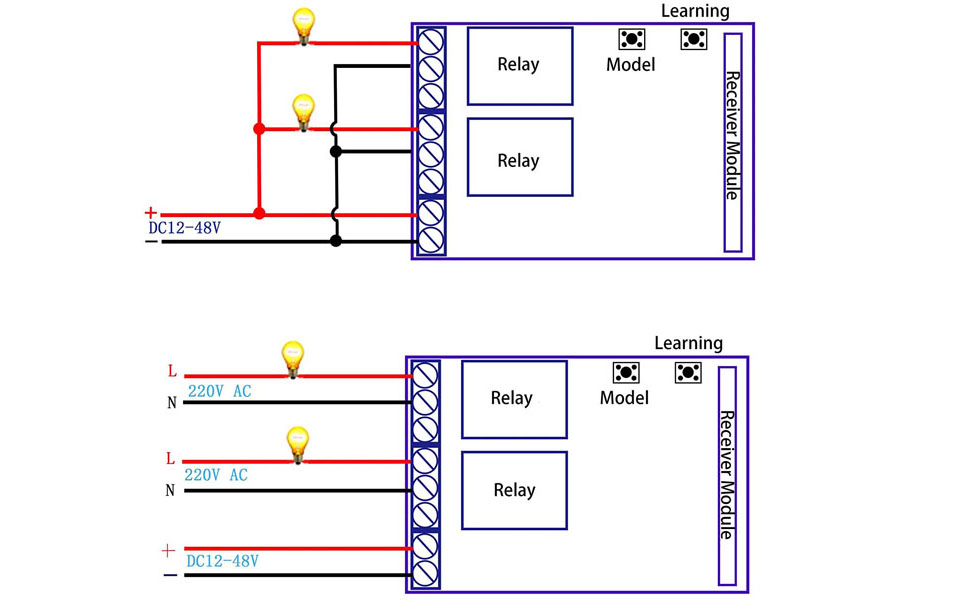Description
This is a wireless remote control switch that can control DC 12V devices up to 1 channels and 10A current. It uses RF technology for communication and is suitable for various wireless control applications. The switch has a receiver module and a 2-channel RF remote transmitter that allows users to easily control the device. It is designed to be user-friendly and easy to set up, making it a great option for home automation and other applications.
Specifications
- Working Voltage: AC/DC 12–48V
- Standby Current: 10 mA
- Working Current: 30mA-90mA
- Working Temperature: -20℃~80℃ / -4℉~176℉
- Receive sensitivity: -103 dBm
- Frequency: 433Mhz
- Load Range: <10A
- Code Type: Learning Code
- Remote Control: Approx. 6.2 x 3 x 1.3cm/2.4 x 1.2 x 0.5 inch
- Remote Switch: Approx. 8.9 x 6 x 2.8cm/3.5 x 2.4 x 1.1 inch
- Output Mode: Switch signal contact output
- Working Mode: Self-locking, jog, interlock, delay
Operation Method
- Press the learning button once, and the indicator flashes. Press any one button on the transmitter, and the indicator flashes 3 times quickly. It indicates the code learning of the first relay was successful.
- Press the learning button twice, and the indicator flashes. Press any one button on the transmitter, and the indicator flashes 3 times quickly. It indicates the code learning of the second relay is successful.
- Clear Code: Press the "Learning" button until the indicator is long and bright.
Working Mode
- JOG: Press the "Model" button once; the indicator turns off after flashing one time, indicating the working mode is "JOG.".
- Interlock: Press the "Model" button twice; the indicator turns off after flashing two times, indicating the working mode is "Interlock.".
- Self-locking: Press the "Model" button three times; the indicator turns off after flashing three times, indicating the working mode is "self-locking.".
- Delay: Press the "Model" button four times; the indicator turns off after flashing four times, indicating the working mode is "Delay.". (This mode will delay time for 5 seconds.)