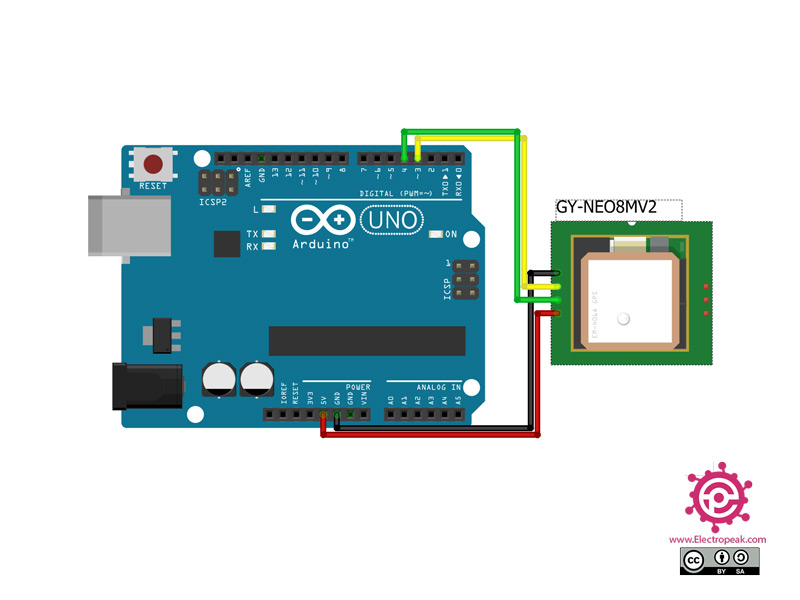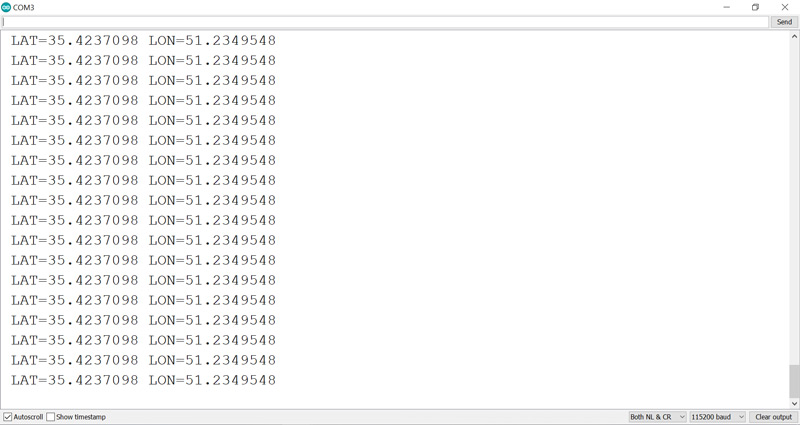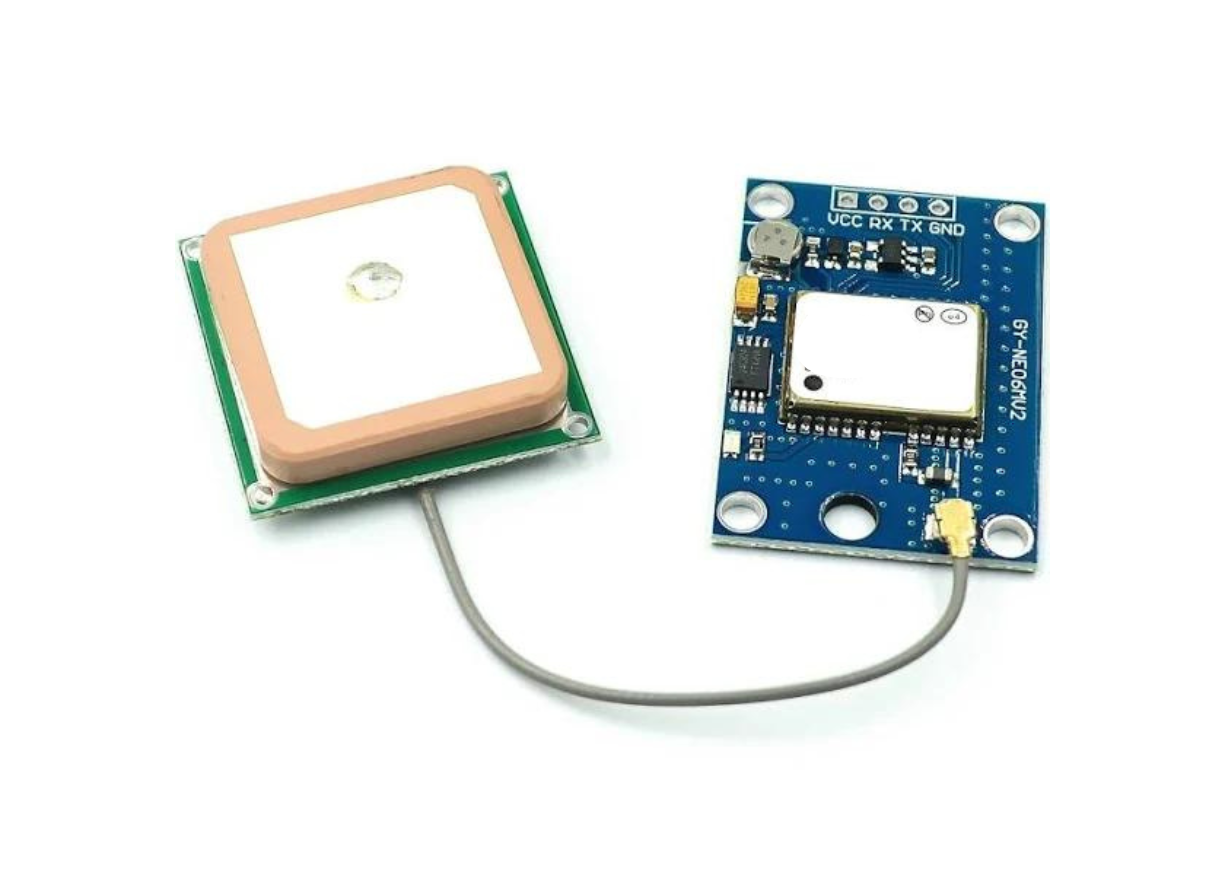
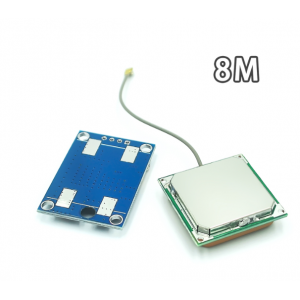
Description
GY u-blox NEO-M8N GPS-GNSS Module is a standalone GPS module that is developed based on NEO-M8 u-blox M8 concurrent GNSS chip. This GPS chip is based on a superior performance 72-channel u-blox M8 engine (GPS, GLONASS, BeiDou, QZSS, SBAS, and Galileo-ready1) that can simultaneously receipt and track multiple GNSS systems of the GPS, GLONASS, Galileo-ready, BeiDou, and QZSS. This chip is upgraded of and compatible with NEO-7, NEO-6, and NEO-5 families, so the migration from these previous family to the NEO-M8N is a convenient and simple decision. The NEO-M8 family has a built-in flash memory to upgrade with simple firmware for achieving updated GNNS systems. This chip offers high sensitivity (–167 dBm navigation sensitivity to achieve position accuracy of 2.0 m CEP), minimal acquisition times, and high-performance instead of low power and low-cost consumption. This GPS module has a data-logger for recording the information of position, velocity, time, and odometer. So the NEO-M8 is a perfect solution for industrial and automation projects such as APM MWC flight control.
Features
- With a ceramic antenna, very strong signal
- EEPROM power save function
- With backup battery
- With LED indicator lamp
- Default baud rate: 9600
- Input Voltage: 3V ~ 5V
- Install hole: 3mm
- Receiver type:
- 72-channel u-blox M8 engine
- GPS L1C/A
- SBAS L1C/A
- QZSS L1C/A
- GLONASS L1OF
- BeiDou B1
- Galileo E1B/C2
- Position accuracy: 2.5m
- Cold start Time: 27s
- Hot start Time: 1s
- Tracking Sensitivity: –164 dBm
- Cold start Sensitivity: –147 dBm
- Hot start Sensitivity: –156 dBm
- GPS update rate: 5Hz
- Altitude: 50,000m
- Speed: 500m/s
- Acceleration: 4g
- Antenna size: 25mm x 25mm
- Module size: 25mm x 35mm
This sensor has 4 pins:
- VIN: Module power supply – 5 V
- GND: Ground
- RX: Receive data via serial protocol
- TX: Sending data via serial protocol
You can see pinout of this module in the image below.